关于bing必应搜索打不开的解决方法(edge浏览器突然无法搜索)2021年12月17日
从12月16日下午打开bing必应搜索,页面就打不开了还以为是网络出现错误了,晚上回家还是打不开。用习惯了还是很不适应,今天终于找到解决方法了。
访问备用域名 https://www4.bing.com 或 https://s.cn.bing.net 就可以了。
提示:https://s.cn.bing.net http 是访问不了的,必须加 https://
edge浏览器的搜索建议是用必应搜索引擎的接口,因此必应搜索建议关闭以后,edge的搜索候选词功能也会同步关闭。
edge浏览器无法搜索解决方案:
1、打开 edge://settings/searchEngines
2、添加备选域名
1、备选必应域名 https://www4.bing.com 或 https://s.cn.bing.net 。
2、复制 https://www4.bing.com/search?q=%s 到如下的地方:
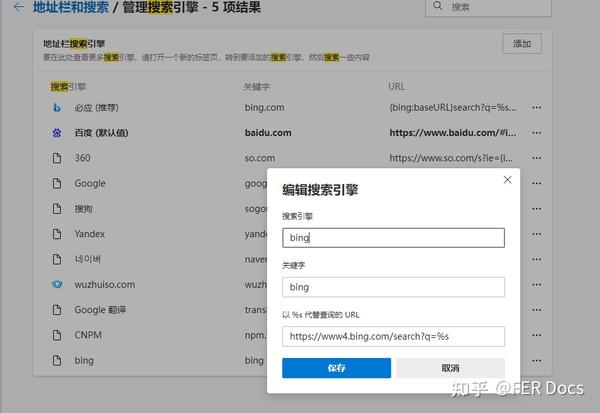
这样就能正常使用edge浏览器必应搜索引擎啦。
bing必应搜索不能打开的原因:
下边是bing官网发的公告,bing被暂停了三十天
Bing China has been required by the relevant government agency to suspend the search auto suggestion feature in mainland China for 30 days under PRC laws. Bing is a global search platform and remains committed to respect the rule of law and users’ right to access information and to help users find information to the greatest extent feasible under applicable laws.
根据中国法律,相关政府机构已要求必应中国暂停在中国大陆的搜索自动建议功能30天。Bing是一个全球搜索平台,致力于尊重法治和用户访问信息的权利,并帮助用户在适用法律允许的最大范围内查找信息。


 鄂公网安备42010302000847号
鄂公网安备42010302000847号